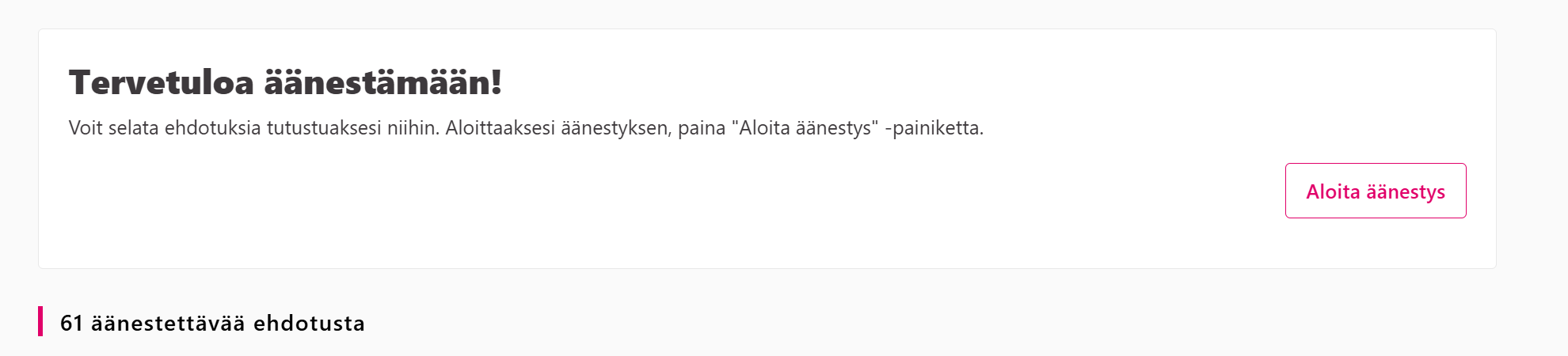Yleisiä ohjeita
Lue lisää palvelusta Osallistu Oulu
Miten voin äänestää?
1. Mene Osallistu Oulu -sivustolle
Voit äänestää osallistuvassa budjetoinnissa syksyllä 2026 osoitteessa osallistu.oulu.fi. Äänestää voivat kaikki yläkouluikäiset ja sitä vanhemmat oululaiset.
2. Kirjaudu sisään äänestystä varten
Tunnistaudu sivustolle verkkopankkitunnuksillasi Suomi.fi-palvelun kautta. Voit tunnistautua myös mobiilivarmenteella. Oulun kaupungin koulujen oppilaat voivat äänestää myös omilla MPASSid-tunnuksillaan.
Seuraa saamiasi ohjeita. Tunnistautumisen jälkeen sinua pyydetään lukemaan ja hyväksymään sivuston käyttöehdot.
Sivustolta löydät myös yhteystiedot, joihin voit olla yhteydessä, jos sinulla on kysymyksiä äänestyksestä tai sivuston käytöstä.
3 Mene etusivulle, jossa on äänestämään-painike
Etusivulla osoitteessa osallistu.ouka.fi on äänestämään-painike. Sitä painamalla pääset tutustumaan osallistuvan budjetoinnin äänestyksessä oleviin ehdotuksiin ja äänestämään.
4. Tutustu ehdotuksiin ja valitse niistä suosikkisi. Aloita äänestys painamalla "Aloita äänestys" -painiketta.
5. Anna äänesi
Pääset äänestyskoppiin antamaan äänesi. Voit äänestää enintään kahdeksaa haluamaasi ehdotusta. Sivulla näet yhteenvedon valitsemiesi ehdotusten yhteenlasketusta määrästä.
Valitse ehdotus klikkamalla sen oikealla puolella olevaa "Valitse"-painiketta. Jos haluat muuttaa valintaa, voit poistaa äänesi ehdotukselta.
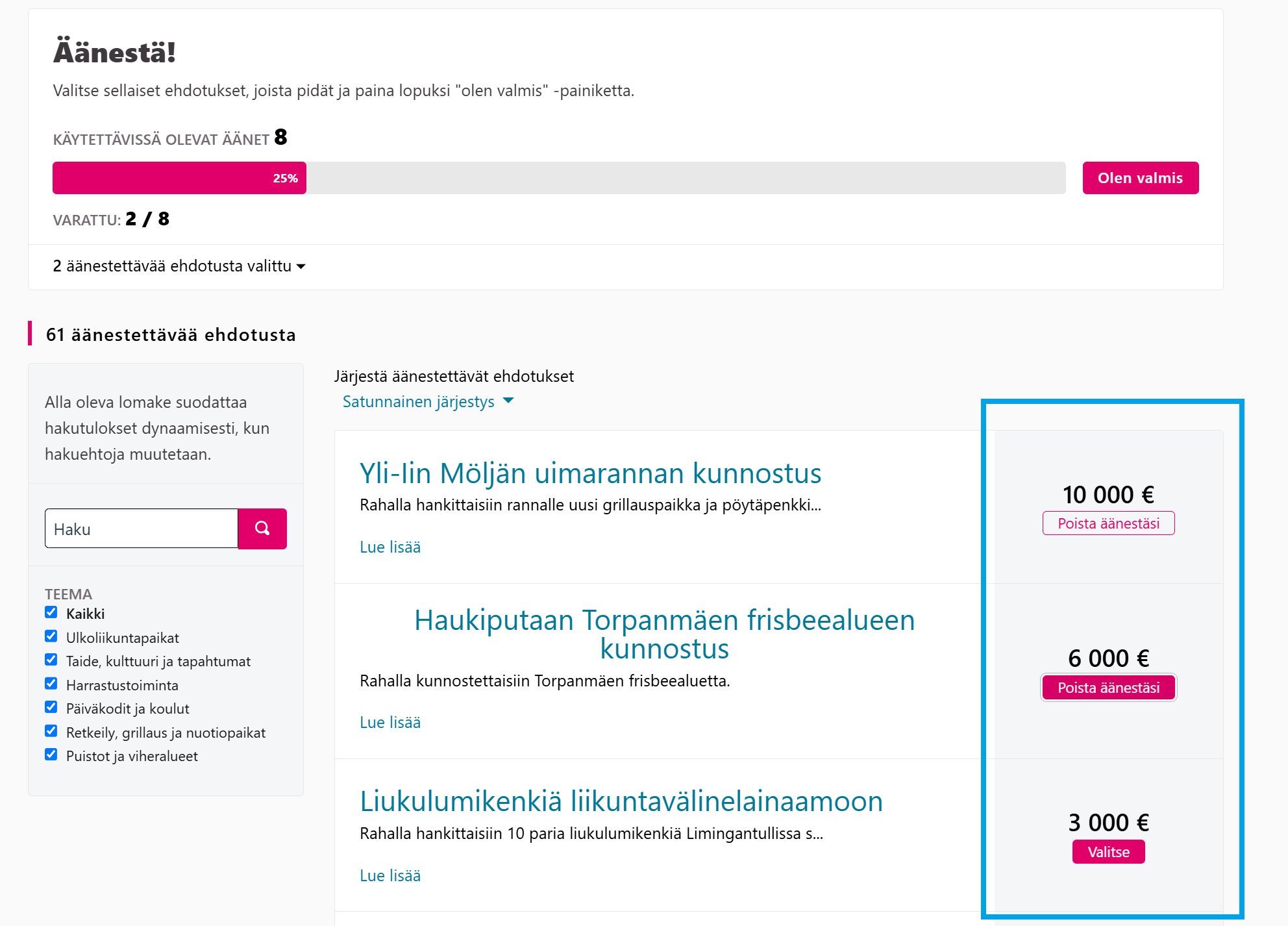
6. Paina "Olen valmis" -painiketta
Kun olet valinnut haluamasi ehdotukset, paina "Olen valmis" -painiketta.
Huomaa, että äänesi tallentuu vasta, kun olet painanut "Olen valmis" -painiketta ja sen jälkeen vahvistanut vielä valintasi painamalla vahvista-painiketta.
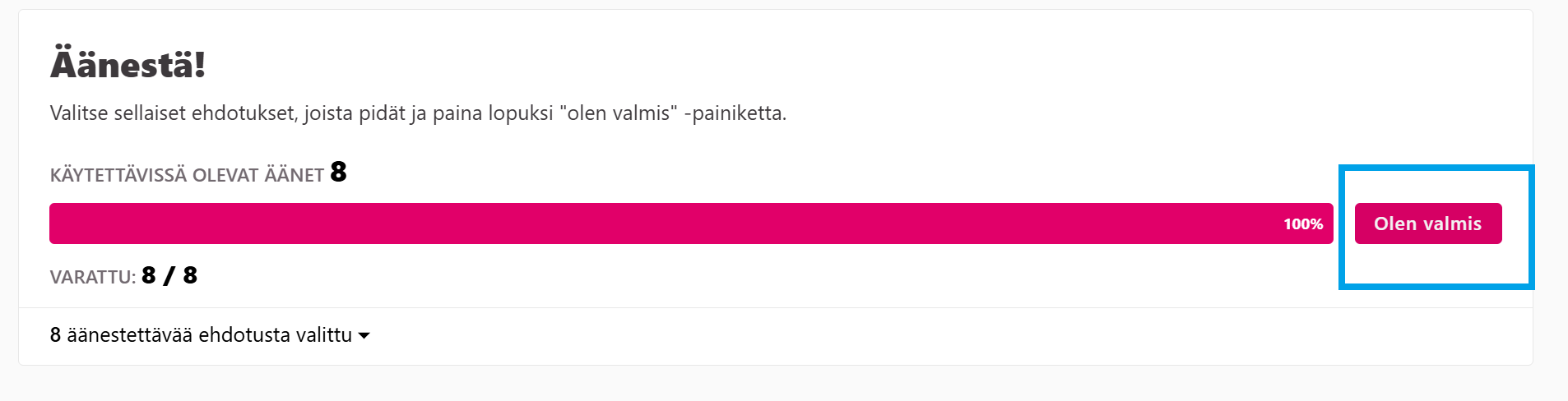
7. Vahvista vielä äänestysvalintasi
Näet yhteenvedon valitsemistasi ehdotuksista. Vahvista äänesi painamalla "Vahvista" -painiketta. Voit halutessasi palata takaisin muuttamaan valintojasi.
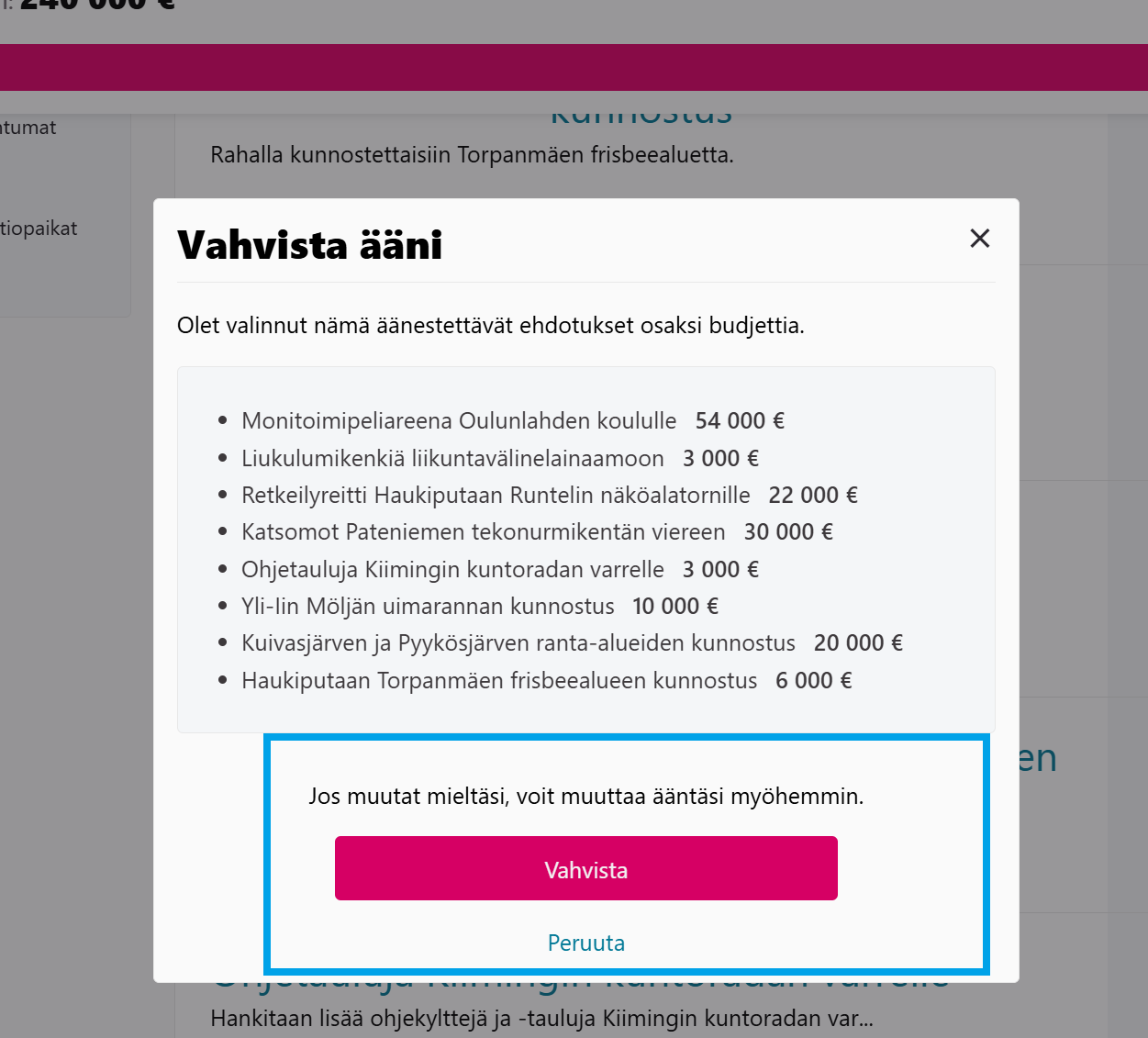
8.Kiitos, että äänestit
Jos haluat myöhemmin nähdä, kuinka äänestit, paina "Tarkasta äänesi" -painiketta.
Jos muutit mieltäsi, voit myös poistaa äänesi ja aloittaa alusta.
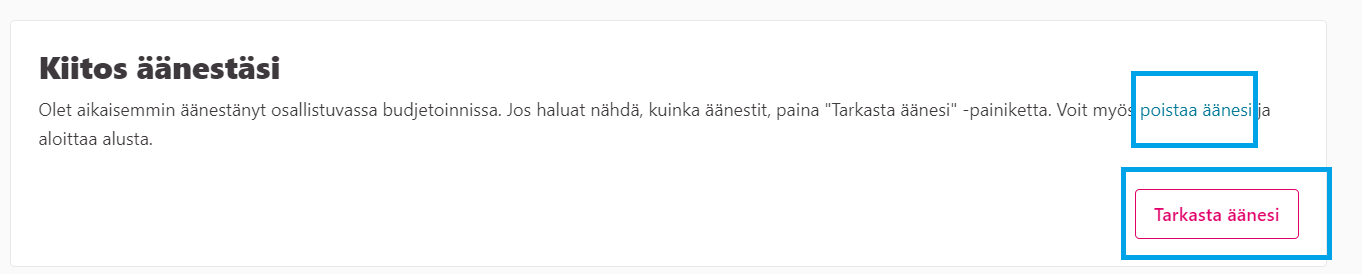
9. Kun olet valmis, voit kirjautua Osallistu Oulu -sivustolta ulos
Jos haluat antaa palautetta sivuston käytöstä ja äänestyksen toimivuudesta, voit tehdä sen osallistuvan budjetoinnin/Osallistu Oulu -sivuston palautelomakkeella Suomi.fi-palvelussa.